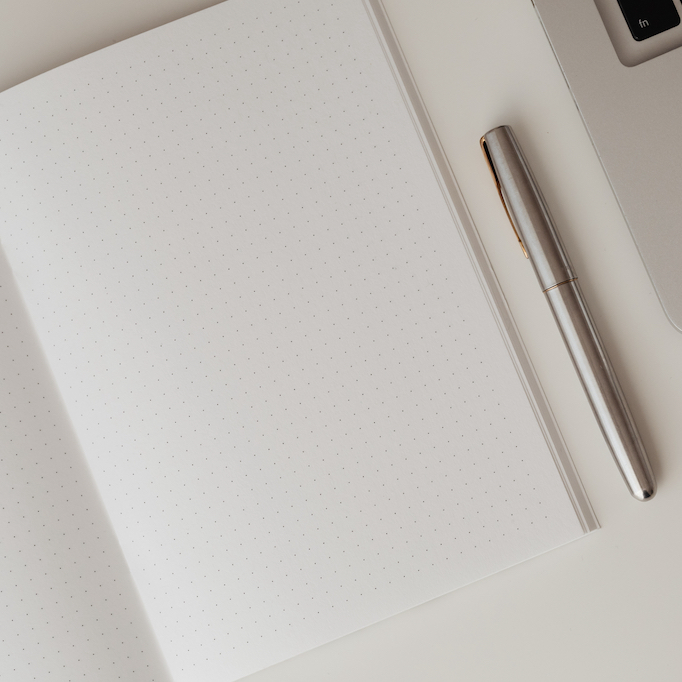
Are you looking for a way to create a productivity tracker for your business?
It’s no secret productivity is a serious concern for entrepreneurs.
You regularly set lofty goals for yourself and you’re keen on growing your business so it can thrive.
You’re focused on successfully completing projects.
But one key question that begs to be answered is, exactly how productive were you in your work?
That’s where a productivity tracker comes in.
A productivity tracker can help you honestly identify progress in your work and show you where you may be facing unwanted setbacks.
And contrary to popular belief, a productivity tracker need not be complex or complicated in order to be effective.
Here are seven simple steps to creating a productivity tracker for your business to ensure work is completed in a timely fashion.
Choose one project to track.
You may be tempted to track everything under the sun in your productivity tracker, but resist the temptation to do so.
Your foray into productivity tracking will be more effective if you select one main project.
For starters, you’ll be more likely to put your attention, time, and energy into moving one project forward.
And second, once you’ve practiced tracking productivity in one area of your business, you can easily tailor the process towards a second and a third project later on.
Identify the details you want to record.
Now that you know which project you want to track, the next step is to determine which details you’ll record.
It’s a good idea to track at least a handful of metrics so that you have several bits of information to review and evaluate in the future.
Looking for some ideas for your tracker to get you started?
Consider all-around basic entries such as time of day, day of the week, work location, and hours worked.
You can then incorporate more detailed and nuanced actions such as tasks completed, pitches sent, materials used, calls made, emails sent, meetings held, and the like.
Select a tracking format that works for you.
You may choose to track your productivity progress in a digital or manual format.
A simple spreadsheet or even a piece of paper will suffice.
The format doesn’t matter so much as the actual tracking of information itself.
If you can easily and effortlessly collect productivity information, then you’re good to go.
Make it easy to track information.
Consider adding standardized collection methods to your productivity tracker.
Having a framework in place simplifies the information-tracking process for both you and others.
You can use checkboxes, fill-in-bubbles, or multiple choice to standardize your tracking.
You can use free form, essay, or short answers to backup information or provide more detail when necessary.
Consistently update your tracker.
Make information tracking part of your daily routine.
Be prudent in your work and take notes in a timely manner, preferably as soon as a task has been completed.
If you forget to enter information, do your best to recall and enter details as soon as possible.
Similarly, do not edit or adjust productivity information to suit your pride or whims.
Honesty and accuracy both matter; the information you collect today will directly influence the decisions you make tomorrow.
You’ll potentially hurt your future business efforts if you exaggerate, lie about, or shade the truth.
Review the details.
Once you’ve collected a good chunk of information in your productivity tracker, you’ll want to review everything.
Take care to objectively review information as is. Avoid judging your entries or what you did or didn’t do. You’re just reviewing what took place.
What types of patterns do you see in your tracker? Where are there any consistencies?
How about inconsistencies or gaps? What other information can you glean from recorded details?
Make future plans.
Now that you’ve reviewed your productivity tracker, it’s time to create a plan to move your work forward.
Choose a single aspect you’d like to improve upon in your work.
You’ll be able to better gauge whether or not your implemented changes were effective.
Don’t be afraid to test, tweak, and change your approach toward productivity.
You may decide to reduce hours, add a new tool, boost workers’ morale, edit work schedules, increase the number of tasks, or simply change your mindset toward your work.
Continue to track your progress and make adjustments as necessary until you reach your desired productivity goal.
How about you? What type of productivity tracker are you going to create for your business? Join the conversation and leave a comment below!
This post originally appeared on Inc.com





0 Comments