
Are you looking for some tips on scheduling appointments?
Do you want a handful of time management tips that you can use right away?
Scheduling appointments might seem like a complicated task at first glance.
You must coordinate dates, times, and locations…not to mention people!
The good news is that the process of scheduling appointments doesn’t really change much from appointment to appointment.
For starters, you ask similar questions and receive similar answers.
You then confirm an appointment and schedule it into your calendar.
In this post, you’ll find seven smart tips for scheduling appointments into your calendar.
These scheduling tips can be used for any type of appointment or meetings, be it at work, home, school, or beyond.
Try using one or more of these tips whenever you schedule appointments for yourself or others.
You’re sure to see a big difference in your scheduling!
Offer several potential Appointment times and dates.
You can trim down the time you spend scheduling with others by offering several different appointment dates and times from the start.
Providing your contacts with several options allows them to better find a time slot that will work for their schedule.
What types of meeting times and dates should you include?
It’s as easy as mixing things up!
Provide a variety of morning, afternoon, and evening time slots from which to choose, such as 10 AM – 12 PM, 2 PM – 3 PM, 7 PM – 8 PM and the like.
You’ll also want to give a variety of early, mid, or late week dates.
This ensures that you’ll have some flexibility, depending on your contact’s schedule.
The whole idea is to provide a combination of options for your contacts to choose from.
Send Appointment invites wheN possible.
Make the most out of technology and send appointment invites to others where possible.
Ideally, this should be your first course of action if you’re scheduling an appointment online or virtually.
You can propose a few different invitation options for your contact to choose from (see tip above).
However, not everyone likes using digital meeting invitations to arrange an appointment.
Are you scheduling appointments via phone, email, text, or some other method?
Once you’ve agreed upon your appointment time and date, you can send a calendar invite to your contact.
This makes it easy for them to book an appointment into their calendar.
All they have to do is click “Accept” and the appointment is scheduled into their calendar.
Set a specific end time for appointments.
You know your appointment has a specific start time…but do you know if your appointment has a specific end time?
Even if you’re unsure as to how much time you’ll need for a particular appointment, it’s always a good idea to set a specific end time for appointments.
For starters, you don’t want your meeting to unnecessarily go on and on throughout day!
You also want set a specific end time so you can effectively manage the rest of your schedule.
Not having a specific end time for an appointment forces you to guess as to when the appointment will end, and that’s not a good way of managing your time!
So, how should you go about this?
Try rounding up your appointments to the nearest half hour.
For example, if you think you might need fifteen minutes for your appointment, go ahead and schedule thirty minutes to be safe.
Likewise, if you think you might need thirty minutes for your appointment, consider scheduling sixty minutes.
When in doubt, you can ask your contact how much time they’ll need for the appointment or do some additional research on your upcoming appointment.
Don’t forget this handy piece of advice: you can always end an appointment early, if need be.
Avoid scheduling appointments back-to-back.
It’s a wise idea to give yourself some breathing room in your schedule, and not schedule appointments back-to-back.
A tightly scheduled calendar only increases your chances of having that schedule come undone at the seams!
Let’s face it: things happen in life.
There’s traffic, accidents, delays, people fall ill, people take the wrong route…there’s literally no shortage of scheduling troubles that can come up in the world.
To safely account for these inconveniences, you can simply leave a buffer of time between each of your appointments.
This time buffer provides you with the time and space to prepare for appointment, travel, as well as get your person and belongings in order.
It also acts as a buffer in case any of those troublesome issues occur during your travels or preparations.
If an appointment should happen to run late, or is otherwise delayed, you’ll have a bit of a time buffer at your disposal.
Schedule appointments in your calendar ASAP.
Schedule appointments in your calendar as soon as you arrange them.
This tip is absolutely paramount if you want to keep your schedule in tip-top shape!
Make a habit of entering scheduled appointments into your calendar as soon as you confirm an appointment, hang up the phone, receive an email notice, or glance at a text message.
Even if you think you’ll remember the appointment, it’s a good idea to write down or record the entry in your calendar so you have a solid record of it.
What’s the reason for this?
If some other appointment or opportunity comes along during this time frame, you can quickly check whether or not you available during this time.
It also allows you to better plan your entire day.
If you know you have an appointment in the afternoon at 3 PM that requires several hours’ worth of travel, then you’ll probably not want to schedule an appointment that requires several hours’ worth of travel that same morning.
Capture appointment details.
You’ve done all the hard scheduling work: confirming your appointment day, time, location, and contacts.
Now comes the easy part: capturing those appointment details in your calendar!
Make the most of your scheduled meetings by writing down as many details as possible about your meeting.
Vague or cryptic descriptions of your appointment won’t serve you well, especially if that appointment is far into the future or involves an unfamiliar location or new contact.
Do yourself a huge favor and write down as many details as possible whenever you make an appointment entry in your calendar.
What time are you meeting? Where are you meeting? Whom are you meeting? Why are you meeting them?
Asking yourself questions about your appointment can be very useful to you in your planning and scheduling.
Be considerate in your scheduling.
Any appointment involves at least two parties.
You’ve both agreed to meet at a certain place and time for a specific reason.
As such, it’s always helpful to keep the other party in mind when it comes to their schedule.
Be respectful of others’ time and actively communicate with them whenever your schedule or circumstances change or shift.
Do you need to reschedule an appointment? Place a phone call, send an email or text to see if they will be willing to reschedule.
Unsure as to where you are meeting for your appointment or what the appointment will entail? Confirm the meeting location with your contact or ask them some detailed questions.
A little bit of consideration can go a long way when it comes to scheduling!
I have a time management guide that could help you schedule and manage appointments. Click here to find out more.
If you want to schedule appointments so you have a balanced calendar, let’s talk. Click here to schedule a strategy session with me.
How about you? Which of the above tips do you think you’ll use next time you have to schedule an appointment? Join in the conversation and leave a comment below!
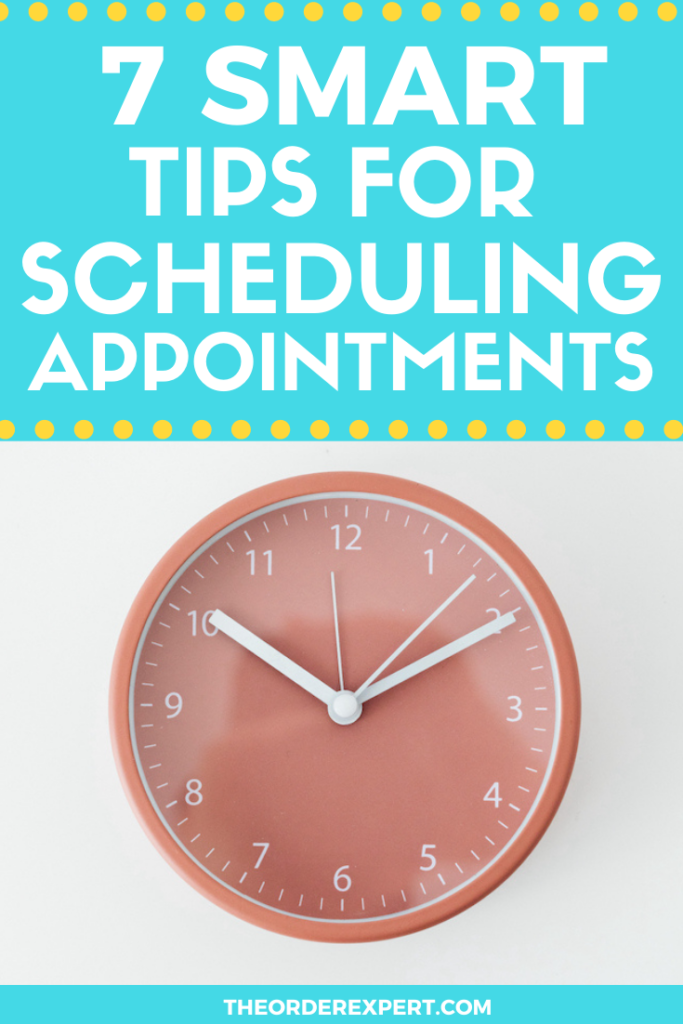





0 Comments