
Do you want to spend less time working on the computer at the office?
Are you interested in giving your eyes a rest from staring at the screen and your body a much-needed break from being hunched over a desk for hours on end?
Maybe you’re interested in spending less time in front of the screen, reading about the news, or surfing social media.
Perhaps you’d like to spend more time with your family or have a bit of time all to yourself.
No matter your reasons, it’s a good idea to take a break from technology on a regular basis.
If anything, a break can help boost your productivity and give you some perspective.
In this post, you’ll find six simple ways you can spend less time in front of your computer.
These tips vary by usage, so you can easily implement one or more of these techniques at a time.
Now, on to the tips!
Use one app or program at time.
We’ve all been there – we’ve opened a word processing application, an internet browser, our contact application, and our email inbox…all at the same time.
Unfortunately, this attempt at multitasking does more harm than good.
More open apps means more distractions, which means, you guessed it, more unnecessary time spent in front of the computer.
Try limiting yourself to using a single app or program while on the computer.
Make sure you completely log out of or close programs; simply minimizing windows won’t cut it.
Your attention will be laser-focused, and you’ll be able to complete tasks more quickly.
Plan projects and tasks using paper and pen.
Some may view this as being dreadfully archaic (why go analog when you can go digital?), but using pen and paper brings a whole different dimension to your work.
The sheer act of using a writing implement on paper, or in a notebook, is a completely different experience than using a stylus or typing on a keyboard.
If you want to look at your workload in a different light, try using pen and paper to brainstorm ideas, create lists, or organize your thoughts.
You might want to use a paper planner, or use a notebook to initially plan or review projects and tasks, before you add items on to the computer.
Even spending a few minutes creating a short-term to-do list on paper is a few less minutes spent in front of the computer.
Schedule computer time.
One of the weekly highlights from my childhood was visiting the local library to use the computer.
This was long before computers were commonplace in our homes and offices, and having a limited amount of time to use the computer to play my favorite educational games made the weekly appointment that much more special.
An easy way to reduce your screen time is to simply limit your computer usage.
When your work time is limited, you will work faster and more efficiently.
Try scheduling blocks of time to work at the computer, such as thirty, sixty, or ninety minutes, at a time.
Then, take a well-deserved break. Stand up, stretch, or go outside to get some fresh air.
Repeat the process as necessary so your mind and body stay rested and relaxed.
Have a purpose when using the computer.
Has this ever happened to you?
You go on your computer to check your email, read some news stories, and before you know it, two hours have flown by.
What just happened? It’s not that you meant to spend all that time on the computer, but looking at one email or website leads to another, and another and another…
Before logging onto the computer, be clear with yourself about what it is you want to accomplish on the computer.
Do you want to check your email? Back up some files? Look at today’s weather? Enter data?
The more specific you can be about your intentions, the better. You’ll be in a better position to catch yourself and stop your mouse from clicking through to that new social media platform…
Oh, and if the temptation of going online is too much (maybe you just need to do some work on your local machine), you can temporarily switch off or disable your internet or wi-fi connection while you work.
Upgrade your computer’s operating system and apps.
One surefire way to spend an exorbitant amount on of time on your computer is to use outdated applications and operating systems.
Besides slowing down the work process, you run the risk of potentially losing your data, and not having protection for the latest security risks.
Take a moment to fully backup the contents of your computer.
When you’re finished with that, you can update and upgrade your machine’s applications and operating systems to the latest available versions.
Pick up a real book or magazine.
As convenient as eReaders, magazine apps, websites, and blogs are, there’s no substitute for picking up a physical book.
When’s the last time you stepped away from technology and immersed yourself in an enjoyable and well-written book?
Chances are, you’ve probably got a few books or magazines lying around your living room or office that you’ve been meaning to read.
Maybe you have a bookstore gift certificate that needs to be used, or perhaps you’re interested in taking a trip to the newly renovated public library and picking up a few new books.
There’s no better time to switch off the computer, and switch on your mind.
How about you? Do you limit your computer time? What steps do you take to ensure you’re not always staring at the computer screen? Join the conversation and leave a comment below!
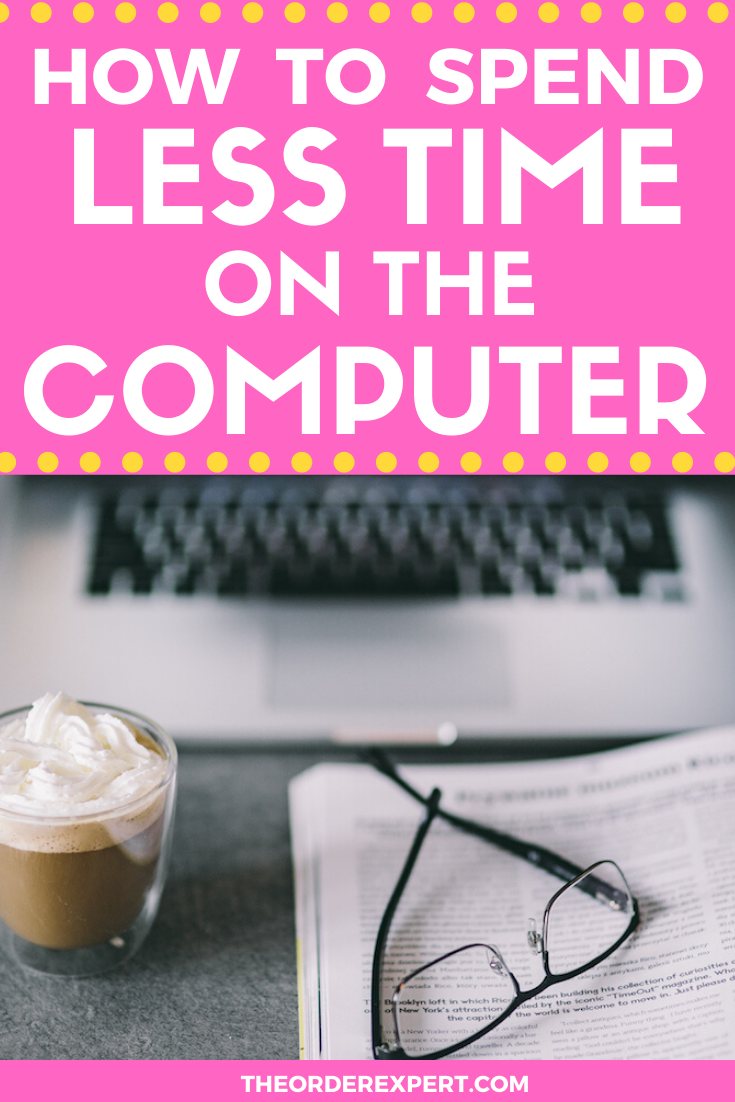





0 Comments