
Wondering how you can create a digital file to keep information contained and easily accessible?
Do you find it difficult to track downloaded PDFs, worksheets, and checklists on your computer?
While it is easy to do a computer search for a particular file, you may find it more useful to have a digital folder in which to store and file documents.
In this post, you’ll find a few good reasons as to why you should create a digital file resource folder.
You’ll also find some tips on how to create a file folder and how to keep things neat.
Why Create a Digital File Resource Folder?
When you think of file folders, do you think of heavy stock manila folders?
Perhaps the kind you find in an office supply store or filing cabinet?
Just as these file folders help us store physical paper, there’s also some good reasons to create and use digital folders for your needs.
When I talk about a digital resource folder, I’m referring to any collection of files you may keep on your computer.
For example, perhaps you’ve downloaded several complimentary eBooks and worksheets about learning how to cook.
You want to keep everything contained in your computer, so you round-up all the files, and save them into a single digital file resource folder called, “Learning How to Cook.”
You’d save all of your cooking materials into this folder for easy reference.
Here’s a few good reasons to start your own digital file resource folder:
You prefer having a visual guide.
For those who are visually inclined, having a digital file resource folder makes a whole lot of sense.
It’s satisfying to look at a digital folder, open it up, and see exactly what’s inside, as opposed to scrolling through random document after document.
You have a better grasp of the files on your computer.
When you take the time to create a digital file resource folder, you have to actively deal with and identify the files sitting in your computer.
This is a great time to clean out and delete old, expired or unnecessary files, thereby saving yourself some digital space.
You can locate items easily.
While it is easy to search for individual files on your computer, you might prefer to have your documents saved in a single location.
You can locate the file, open it up, and easily refer to what you need.
Here’s a few tips to help you get started.
Create and name a brand new folder on your computer.
Begin by creating a new folder on your computer. You can give it any name or title you wish.
You could create a digital file resource folder for recipes, DIY how-to-guides, a collection of business eBooks, appliance reference manuals, and so on.
Locate relevant files.
Take a moment to locate the files you want to store in your folder.
They may be stored in your computer’s desktop, download folder, sitting in your email inbox, or located in different folder entirely.
Be sure to save each of your files into your designated folder.
Rename downloaded files.
It can be difficult to makes sense of a document with a long line of arbitrary numbers and letters.
Rename file titles for your own use and reference.
You can create your own filing method, or use more descriptive titles, as in “Lemon cheesecake recipe” versus, “XDKFjsdfkj-900823ndf-baking.”
Here’s a few other maintenance ideas:
Save files immediately to your resource folder.
When you’re getting ready to save a downloaded document, make sure you are selecting the correct folder destination for your file.
Instead of just saving everything to your desktop, or other random folder, select your specific digital file resource folder, and save.
Create other digital file resource folders as needed.
Don’t just stop with one digital file resource folder!
You could create different resource folders for your needs in your existing personal and professional folders.
You might create folders to house social media application tutorials, academic research papers for a project, or DIY instructions on how to build a coffee table.
Delete items you no longer need.
Keep your resource file in top shape by moving unneeded files into your computer’s trash or recycling bin.
You can do a file tidy-up every three or six months, or more frequently if you collect files at a rapid pace.
How about you? Do you download a lot of items on your computer? Are you going to create a digital resource folder or folders to help keep things neat and tidy? Join the conversation and leave a comment below!

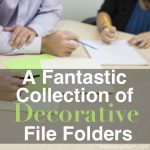



These are such relevant and doable tips. I find so many things end up on the computer that if I do not stay on top of things it all becomes a disorganized collection of documents and files. I find this particularly important with photographs. I so agree that it is very important to be sure to name your documents and files and to create a consistent naming system so you remember what you named them. I so enjoy your blog and your wonderful tips for being organized. Thank you Rashelle!
You’re quite welcome, Thea. I actually had this post idea on my mind for awhile now. It came about from my own experiences dealing with digital files. While technology makes it easy to search for items, there’s still no substitution for being consciously aware of naming, filing, and cleaning out files. Of course, one may need to take different action if existing files are in the hundreds and thousands (that’s another issue altogether…), but I think building and reinforcing the habit of organizing things from the beginning is key. Thanks for your comment!
Why not just use Evernote?????
Thanks for your comment. People could certainly use Evernote to help them organize their digital files. I wanted to show people a simple way to create a resource folder without using an application. The general idea is the same: creating a storage location for files, storing, and naming files, etc.