
Do you want to remove ‘declutter computer’ from your to-do list a work or home?
Are you looking for several quick and easy ways to restore order on your digital device?
While we commonly associate clutter with items we can touch, clutter can appear almost anywhere…including the digital world!
Digital clutter is a natural by-product of using digital devices.
In fact, we do many things in the digital world.
We write emails, visit websites, download documents and materials, watch videos, listen to music, and communicate with others.
Nevertheless, clutter is still clutter.
The good news is that nothing beats a good old-fashioned decluttering session…be it a work desk, or a computer desktop.
In this post, I you’ll find a collection of seven things to declutter from your computer.
You can choose to declutter one or more of these items at any one time.
It is recommended, however, that you take steps to declutter all these items.
You’re bound to free up some much-needed space on your computer when you do!
Roll up your sleeves, and get ready to declutter these items from your desktop, laptop, or tablet.
Files and folders on your computer desktop.
A computer desktop is a common dumping ground for files and documents.
Sure, you can always do a quick search on your computer to locate the file you need.
But in today’s hectic world, having a clear space to rest your eyes is absolutely priceless.
Block out time in your calendar to sort through and file away items from your computer’s desktop.
Delete items you no longer need, and file away other items in the appropriate folder(s) as necessary.
When you’re finished, select a beautiful or inspirational desktop wallpaper…and enjoy your freshly-cleaned space!
Items in your recycling or trash bin.
You empty your kitchen trash can at least once a week.
But when’s the last time you emptied your computer’s recycling or trash bin?
Chances are you’ve got gobs and gobs of materials that need to be deleted.
Take a moment to locate your computer’s recycling or trash bin.
When you do, open it up to see just how many items are sitting inside of the bin.
You should double-check if there’s anything in the bin that shouldn’t be recycled or trashed, and move those items to a safe location as necessary.
You’ll then press the recycling or trash button or command on your computer to remove the rest.
Be forewarned, this step may take some time to complete given your computer’s specs and how many files and documents are sitting in the bin.
Internet browser bookmarks and folders.
You researched gift ideas for your sister’s wedding as well as related travel plans.
The only problem? Your sister was married two years ago.
You may be surprised at how much your tastes, interests, and knowledge have changed over time.
Rest assured, this isn’t anything surprising; it’s just a fact of life.
Now’s a great time to clear out all those outdated and irrelevant internet browser bookmarks and folders.
Begin by selecting one bookmark or folder, reviewing it, and evaluating it against your current goals and plans.
Anything that doesn’t make the cut should be removed or deleted.
Email signups and subscriptions.
A great way to free up space in your email inbox is to cut out those email subscriptions you no longer read, use, or need.
Take fifteen minutes to unsubscribe from at least ten different newsletters.
You can repeat this process as necessary on a regular basis, be it every month, or quarter.
If you’re ever in doubt as to whether or not you’ll miss receiving a subscription, remember, you can always resubscribe again in future.
Contacts in your address book.
People come and go in our lives. But what happens to their information in your digital address book?
Case in point: do you regularly remove or delete contact information for people who have moved, changed jobs, of whom you no longer associate, or have passed on?
It’s a good idea to get into the habit of removing contacts from your address book.
Page through your address book and remove old or outdated contacts. You can do this every few months or so.
However, if you’re pressed for time, remove outdated information at least once a year.
App or program shortcuts on your desktop or dock.
Did you only use a paintbrush drawing app once in the past year?
Did you outgrow that touch typing program three months ago?
Free up space on your computer’s desktop or dock by removing unnecessary app or program shortcuts.
Make a point to only include frequently used programs and apps in your must-have toolbox for work or play.
Fewer programs and apps on your desktop will make it easy for you to locate key items.
Files and folders in your downloads folder.
When’s the last time you took a look in your downloads folder?
You probably have a ton of downloaded items that haven’t seen the light of day in several weeks, months, or years worth of time!
Once you locate the folder on your computer, take your time to go through items, one by one.
Which items need to be saved and stored in appropriate folder(s)? Which items can be deleted or sent to the trash bin?
Lastly, make a recurring reminder for yourself in your computer to review and empty your downloads folder every few months or so.
How about you? Which of these items are you going to declutter on your computer? Which items do you want to tackle first? Join the conversation and leave a comment below!
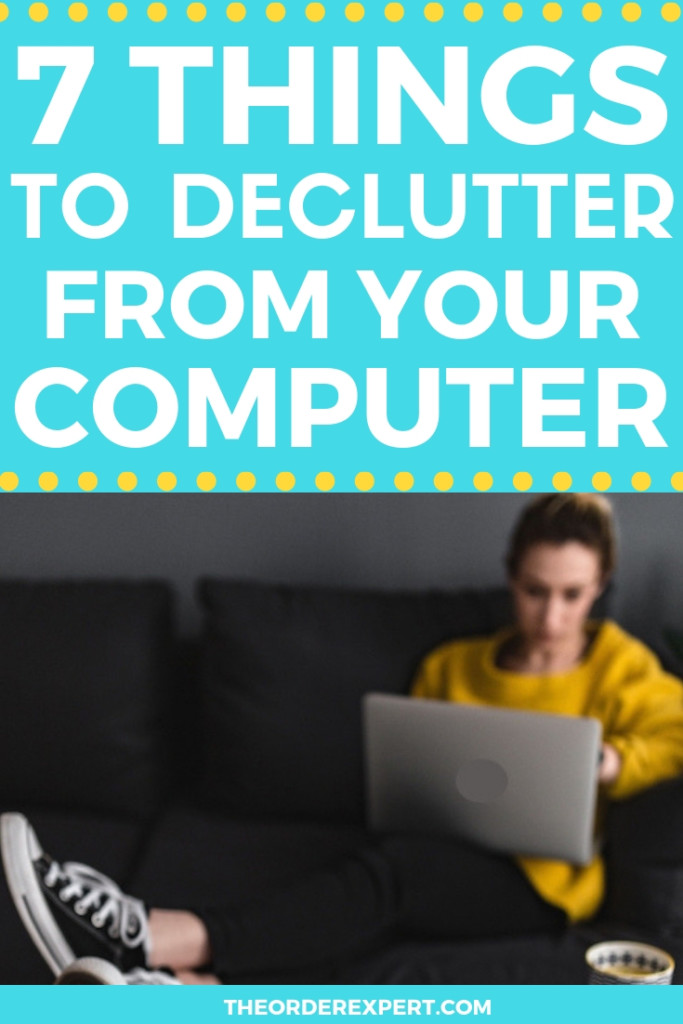


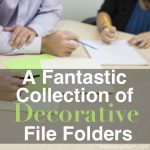


I knew all that. I just somehow never got round to it. But your timely post might just kick-start my digital declutter. One subscription I won’t be removing in a hurry is to your blog…
Glad you got a boost of encouragement from the post, Trevor! Do let me know how the decluttering goes and how it helps streamline your daily routine. And thanks for your kind words, happy to be of help!
Excellent & timely advice!
You’re most welcome, Deana!