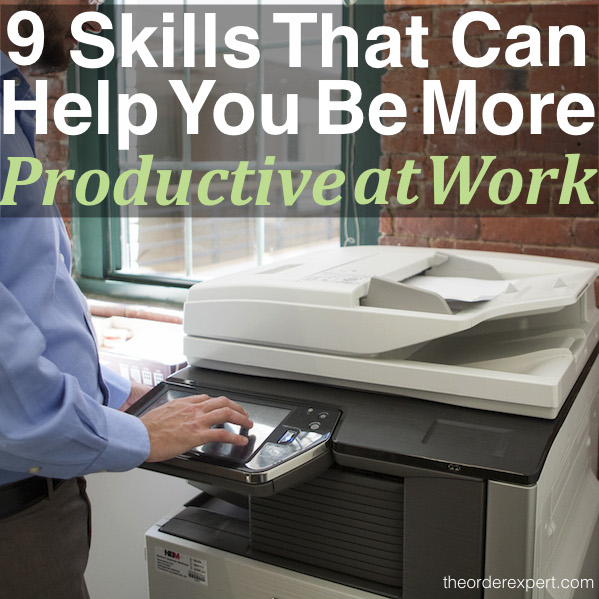 Are you looking to be more productive at the office?
Are you looking to be more productive at the office?
Tired of doing things the long hand or round-about way?
In this post, I offer a collection of nine skills that can help you get more done in an office setting.
Learn how to touch type.
Just imagine…all of your emails, reports, projects, and assignments completed in half the time.
No, it’s not magic, it’s simply learning how to touch type.
Put and end to hunting-and-pecking for keys on the keyboard by doing a search in your favorite web browser for some free or paid typing programs.
With regular practice, you’ll soon see your fingers fly across the keyboard!
Learn a couple of keyboard shortcuts.
Making use of keyboard shortcuts allows you to do things much more quickly on your computer, from finding documents, to highlighting, copying, deleting, or pasting text, to executing commands in apps and programs.
Shortcuts will vary depending on your computer system (PC or Mac) and software, so be sure to do your research.
Learn how to properly use the photocopier.
Today’s photocopiers have an amazing array of features that makes preparing documents as easy as the touch of a keypad. Depending on the make and model, you can not only photocopy documents, but can scan documents and send them as PDFs, resize, magnify or reduce, collate, staple, three-hole punch, and more!
Learn how to create electronic signatures.
Sign documents with ease by using electronic signatures. You might have to do some research on the different signature programs available on your computer or in apps stores, but this skill can be a lifesaver if you’re on the road and need to get a signed document to someone ASAP.
Learn how to resize photos and images.
Say goodbye to giant image files hogging up space in your cloud or hard drive. Images are used all over the place today, in email newsletters, social media, documents, and the like. Properly resizing and/or formatting photos is a tool that can help everyone in today’s digital age.
Learn how to scan documents.
You’re probably going to have to scan a physical document at the office into a PDF or other file format at one point or another. Make the process seamless by learning how to properly operate the scanner and/or photocopier in your office.
Watch a tutorial video for a new app or program.
Still scratching your head as to how to use that new timesheet app or video production software? Learn all the tips and tricks for a new computer program or app by watching a tutorial video or two.
Learn how to use your land line phone.
Sure, cellphones are everywhere nowadays, but it can’t hurt to learn about all the features on your office’s land line phone. You might uncover different voice mailbox settings, how to conference in different parties, or how to properly use the hold and forward call buttons.
Learn how to use video conferencing software.
Avoid pre-conference call meltdowns by learning how to properly log into and use video conferencing software. At the very least, you should know how to adjust the volume, camera and screen size.
How about you? Which of these skills could give your work an added productivity boost? Join the conversation and leave a comment below!





0 Comments